TABLE OF CONTENTS
- Summary
- Logged Activity
- Adding a Manual Activity Log
- Using Notes in the Activity Log
- How to Add a Note
- Note Mention Notifications
- Individual and Entity Activity Logs
Summary
The Activity Log captures all communication and updates related to a case or profile. It helps your team track platform activity, manual updates, and internal notes in a single, central place. There are activity logs for the case and also within individuals or entities where you can collaborate using the conversation mention tagging function
It includes:
Automatically logged platform activity (e.g. secure form requests, uploads, case status changes, automatic and manual changes to risk level)
Manually logged activity, such as phone calls, emails, or SMS messages
Conversational notes and replies between team members
Activity logs and notes on individual and entity profiles
Logged Activity
The log updates automatically when actions are taken within the case, including:
A team member sends a request to your client through the platform
The client uploads documents
The case status changes
A manual update of the risk within the Risk Assessment
You can also manually log interactions that happen outside the platform, such as:
Phone calls
External emails
SMS messages
This ensures all client and internal communication is tracked in one place.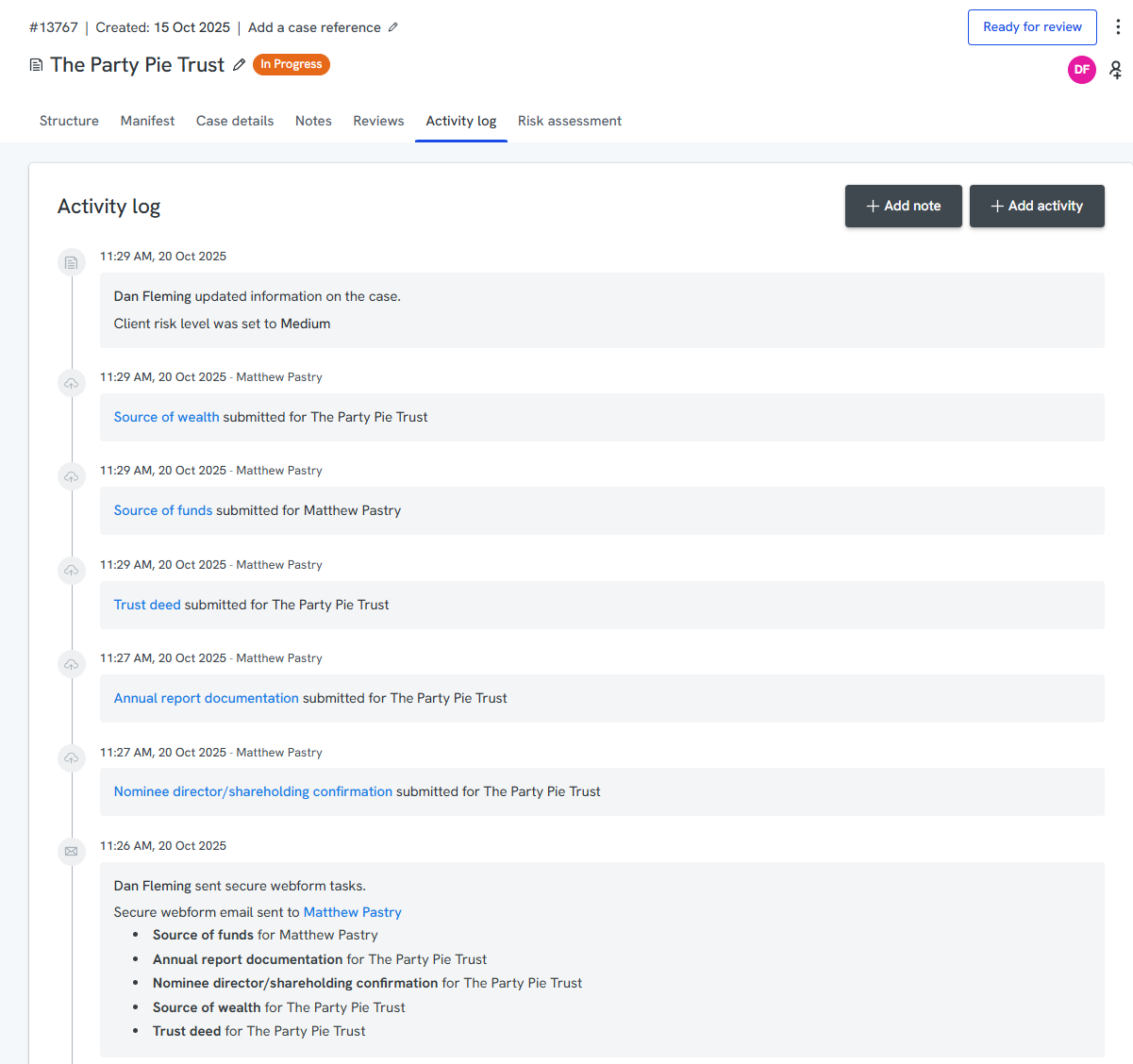

Adding a Manual Activity Log
To manually log an activity:
Click Add activity
Select the activity type (Email, Call, SMS)
Adjust the timestamp if needed
Enter your note
Click Save activity
To edit a log, hover over it and click the pen icon. To delete, click the trash icon.

Using Notes in the Activity Log
You can add notes directly in the Activity Log to communicate with your team. Notes support:
- Threads: Reply to notes to build a conversation within the case
- Mentions: Use @ to tag a team member who has access to the case; they receive a notification
- Contextual collaboration: Keep case-related discussions in one place
Use notes to flag issues, ask questions, or record internal context without leaving the case view.

How to Add a Note
- Click Add note
- Type your note (you can adjust the text style, create lists, and add links if needed — there’s no character limit)
- (Optional) To tag a team member, type @ and select their name from the dropdown. This sends them an in-platform notification and a link to your note*
- Click the blue submit icon
Once submitted, the note becomes un-editable, but you can reply to it to build a conversation thread within the case.
*If the person you'd like to tag doesn’t appear in the list, please reach out to your Platform Admin to review their office and permissions.

To reply to an existing note/thread, click Reply.

Mention Notifications
When you're tagged in a note, you'll receive an in-platform notification that links directly to the thread, so you can easily view and respond.
You can dismiss the notification by clicking Mark as read.
You can also receive email alerts when mentioned. These alerts can be enabled by a Platform Admin under Settings > Notifications, by configuring the Conversation mention notification type.

Individual and Entity Activity Logs
In addition to the case-level Activity Log, each individual and entity has its own activity log.
These logs allow your team to:
Leave and reply to notes, just like in the case Activity Log
View notes carried over from previous cases (retrievals include a link to the source case)
Maintain a continuous record of communication or decisions at the person or organisation level
If a user doesn't have permission to view a linked case, they’ll see a placeholder instead of a link.
Note: This feature supports upcoming improvements to how reviews are managed on the platform. More event types will be added to these logs in future updates.
