TABLE OF CONTENTS
- What Are CDD Refresh Alerts?
- Alerts Dashboard
- Configuration & Set Up
- Check what’s needed for CDD refresh
Summary
Ongoing due diligence is a key component of maintaining AML compliance across the customer lifecycle. With First AML, you can automate your KYC refresh processes using smart compliance rules, expiry alerts, and actionable triggers – all tailored to your risk-based approach.
What Are CDD Refresh Alerts?
CDD Refresh alerts notify you when a re-verification is due for an individual or entity, based on your set cadence for ongoing due diligence.
Alerts appear on the last section of the homepage.
Visible to all users with access to the homepage (including all compliance roles).
Alerts are ordered by re-verification due date – with the most urgent at the top.
Clicking an alert takes users directly to the last case where the individual or entity was verified
Who can see, manage and configure alerts?
All users can access the alert dashboard. Each user sees alerts tied to the offices they are linked to. If a user’s role is not tied to any office, they will see all alerts across the platform. The dashboard includes filters, including an option to show only alerts linked to cases assigned to the user.
Any user who can create new cases can take action on an alert. This includes creating a case from the alert or dismissing it.
Alert configuration is restricted to Platform Admins. These settings can be applied at a firm wide or office level and cannot be tailored for individual users.
Who gets a CDD refresh alert?
1 x individual in a case = 1 alert
3 x individual in a case = 3 alerts
Root entity (direct entity client) in case = 1 alert for root entity
For example, in a case where you have verified a Company (your direct client) with a Trust as a shareholder, you will see one singular alert for the Company. There will not be any additional alerts for individuals or other entities.
In the below example, only 'Magia CX UK Ltd' will generate an alert.
Once the alert is actioned for an entity, all of the relevant individuals and/or entities will pull through into the new case.
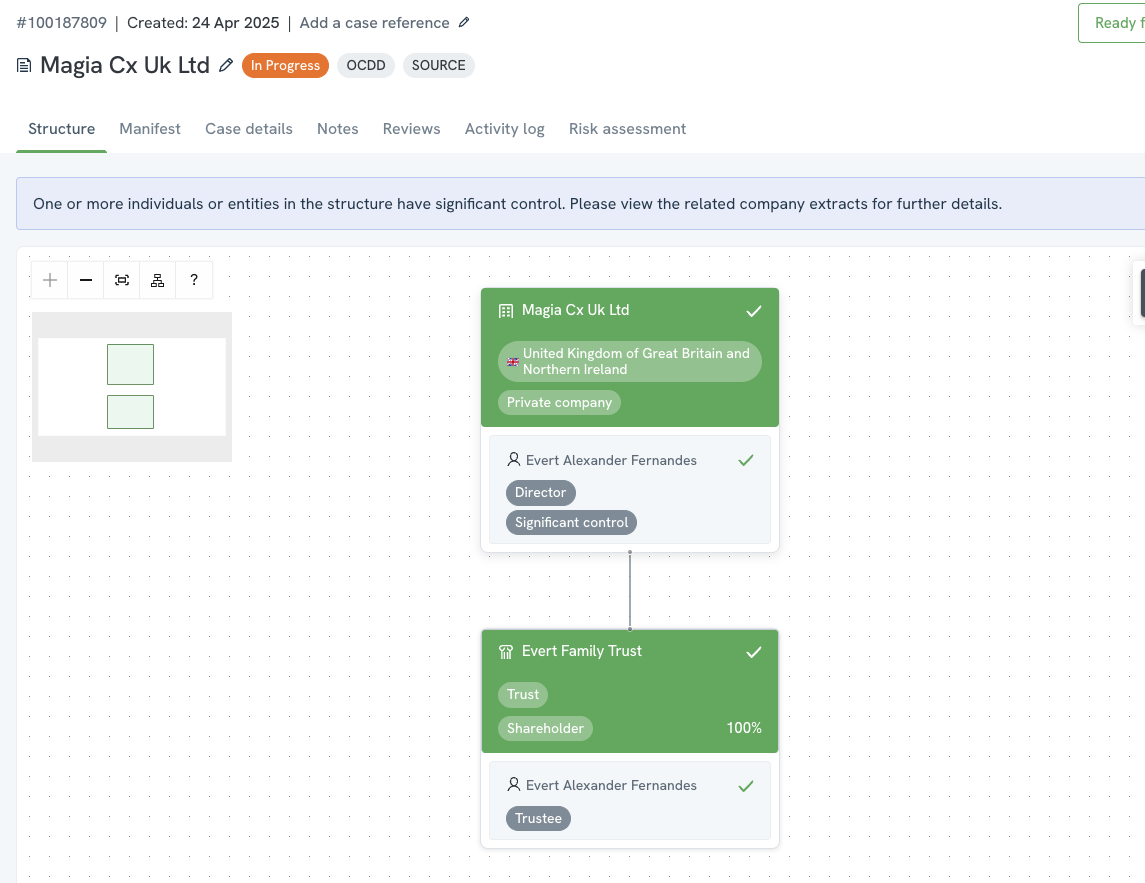
Which date does the timeframe start from?
The timer starts when the status of the relevant individual or entity (according to the above logic about who gets alerts) is set to 'Pass' within the Manifest tab.
In the below case where a Company is the direct client, the alert timer starts once the Company is set to 'Pass':
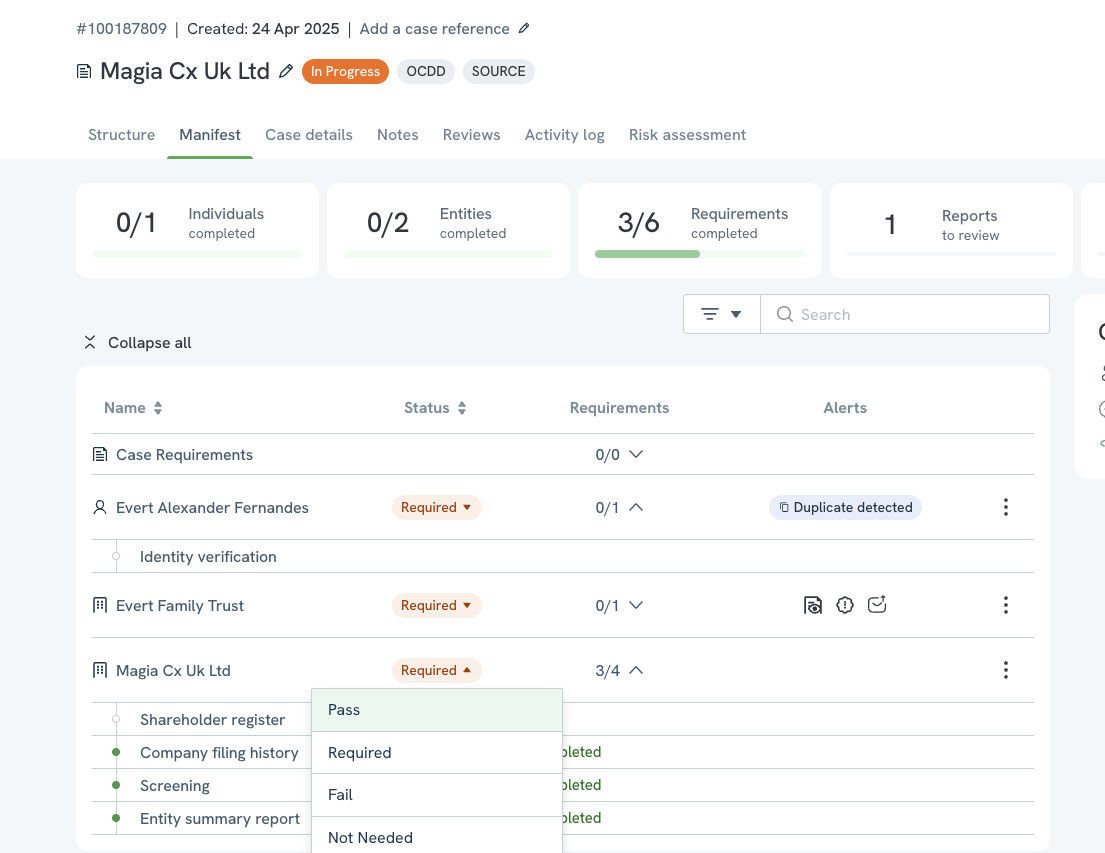
Alerts Dashboard

CDD refresh alerts will appear on your Alerts Dashboard, based on your configuration within the Ongoing settings.
From the Alerts Dashboard, you can:
View all upcoming OCDD re-verification alerts
Click into an alert to view the individual or entity's most recent verified case
Create a new case directly from the dashboard to re-verify the individual or entity
Mark alerts as done once the re-verification is complete
Once all individuals and entities are marked as PASS in the new case, the alert will be removed and the CDD cadence will reset. If any party is marked as FAIL, the alert will be removed and they will no longer appear in future CDD alerts.
More on the Alerts Dashboard: Alerts dashboard
Configuration & Set Up
Compliance Admins can build CDD refresh alerts, allowing for different refresh cadences based on:
- Risk level (e.g. Low, Medium, High)
- Office (e.g. different refresh policies across jurisdictions or business units)
This gives you full flexibility to align your CDD refresh strategy with your compliance program.
Example: Configure all High Risk individuals from the Sydney office to have refresh alerts triggered every 6 months. A CDD refresh could be full re-verification or even just reviewing the client risk assessment.

Apply outcomes to Compliance Rules
You can use compliance rules to help your users know exactly what is needed to complete CDD refresh on a client or individual. When a CDD refresh alert has been triggered and a user creates a CDD refresh case, these rules provide a guide as to what is required, based on conditions that align with you compliance program e.g. a high risk or public company. You can then choose from a selection of outcomes that you can pick actions from that you expect your users to follow. Examples of outcomes include adding or re-completing requirements or completing a new verification to a desired VIC level.
Some examples of these actions are:
- Re-running identity verifications
- Triggering new screenings
- Re-sending forms or requirements to client

Check what’s needed for CDD refresh
If an individual or entity is pulled into a new case as part of a KYC refresh, and compliance rules have been configured, then previous completed requirements will be set back to in progress. If a requirement has never been completed for this individual or entity, a new requirement will be added to the CDD refresh case.
This ensures users can easily check exactly what is needed to complete the CDD refresh case based on your compliance programme.
You’ll also be able to see why the requirement is visible in this case. This helps users and reviewers understand whether the action was needed as part of a compliance rule, or if it was just retrieved from the individual or entities profile.
